Who You Gonna Call?
Why Your Church Needs an IT Person
Section Overview
Why does a church need an IT person?
- Christ Lutheran's IT past
- Volunteers and part timers
- The managed service provider
- The full time person
- The Volunteers CLC has had in the past were limited in what their strengths were. They often were at the end of their career and had lots of knowledge but were set in their ways.
- From this, the need for a managed IT service company was born. The company CLC partnered with implemented many of the systems that are still in use today
- However, this has a downside. All interaction with this company was through a ticketing system.
- The advent of this position combined the best of both worlds. Being onsite, this allows for quicker time to resolution of technical issues.
What do I do?
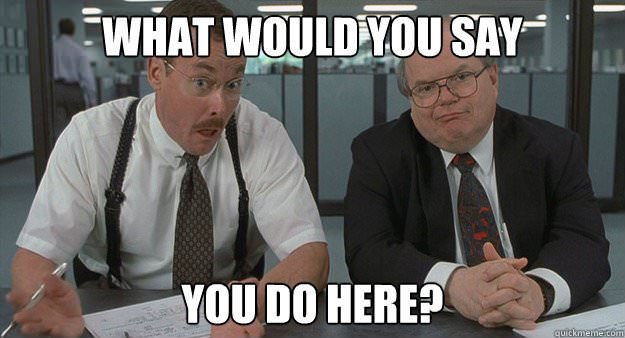
- Troubleshoot technical issues
- Maintain physical infrastructure
- Update software
- Setup Zoom calls
- Fix printers, phones, computers, etc...
- Develop websites
- Repair or replace obsolete hardware
- And as always... other duties as assigned
"But I can do those things!"
- Is it scalable?
- Is it secure?
- What happens when someone leaves?
- What happens when something breaks?
- How do you backup data?
- Does it get your full attention?
How much will this cost?
$$$
It's complicated

- Technology is ever changing
- The 'as a service' model adds up
- Business class internet is a rip off
- Remote work means more reliance on the cloud
- There isn't a one size fits all solution
No money, no problem

- You don't always need the cutting edge
- Enterprises love tax write-offs
- Non-profits can get special pricing
- Learn to love Open Source
- Outsourcing is not always cheaper
However...
- It benefits you to buy the best you can afford
- One man's trash is not always another's treasure
- You need to be ok upgrading
However...

However...
- It benefits you to buy the best you can afford
- One man's trash is not always anther's treasure
- You need to be ok upgrading
- Sometimes a paid solution is the best
- Paying an expert can save you a lot of headaches
Nuts and Bolts
Let's talk hardware
Office Computers
- Go for business class
- Used enterprise hardware is a great bang for the buck.
- 2022 baseline specs*
- CPU: At least 4 true cores
- Memory/RAM: 16GB
- SSD: At least 256GB
- HDD: 1TB (Only as file storage)
- Dedicated Graphics Card: It depends
- Laptops vs Desktops
Networking - The basics
- Enterprise vs home networking
- Basic terminology
- Router
- Firewall
- Switch
- Access Point
- How they all fit together
Networking - Wifi

- Common mistakes
- Too few access points
- Transmit power too high
- Channel congestion
- 2.4GHz interference
- Brands to know
- Ubiquiti
- TP-Link
- Aruba Networks
- Cisco Meraki
Networking - Switches
- Managed vs Un-managed
- Speeds
- 100 megabit
- 1 gigabit
- 10 gigabit
- Power over ethernet
- Fiber optics vs copper
Networking - Firewalls and routers
- The gateway to the internet
- Firewalls often act as the router in a network
- Old desktops make great firewalls
- Any firewall you build or purchase will outperform the ISP provided one
Servers

- Do you need one?
- Network Storage
- Active Directory
- On site services
- When is the cloud is good?
- When is the cloud bad?
- Should I self host?
Wrangling the 1's and 0's
Software to get things done
Open source and free software

- LibreOffice - Alternative to Microsoft office suite
- OBS Studio - Free livestreaming/recording software
- Gimp (GNU Image Manipulation Program) - Alternative to PhotoShop
- Nextcloud - Self hosted Google Drive
- VLC media player - Free multimedia player
- YT-DLP - YouTube downloader
- Kdenlive - Open Source video editor
Non-profit Software options
- TechSoup - Non-profit providing software options and hardware.
- Microsoft Volume Licensing Center - Bulk licenses for Windows/Office/Windows Server
- Adobe Creative Cloud
- Discounted Hardware*
- Amazon Smile - Receive a percentage of Amazon purchases for your Church